IPTV Stream Player app is one of the most popular streaming apps for IPTV. The app itself does not include any channels, so you’ll need an active M3u playlist to stream live TV channels and movies.
You can purchase one of our subscriptions here.
For this tutorial to work you’ll need an active M3U playlist. Next, you’ll need to download the IPTV Stream Player app (Download Here)
Locate and open the App Store on your iPhone/iPad/Apple TV or access directly to this link.

Next, search for the IPTV Stream Player app.
Select the IPTV Stream Player and install it.

Once you’ve installed the app, open the application and enter your connection details from your service provider.
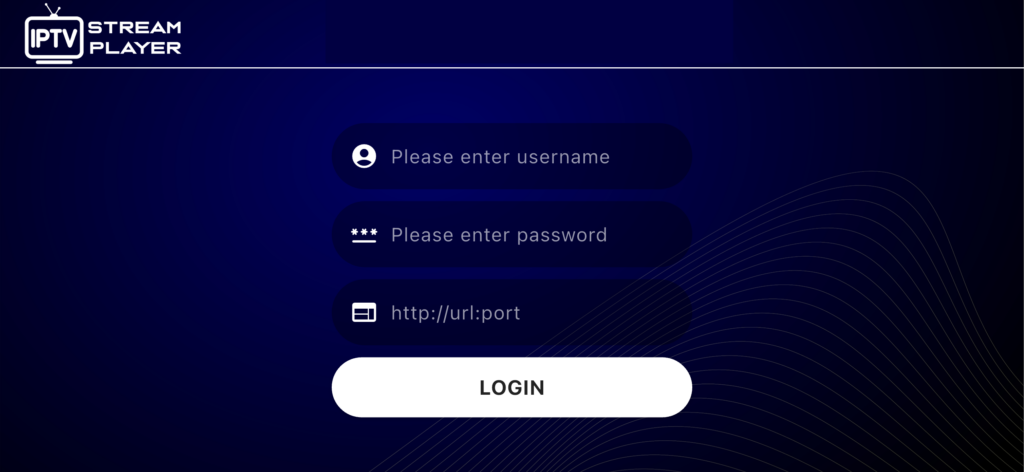
You are DONE, you can now start watching Live TV, movies & series.
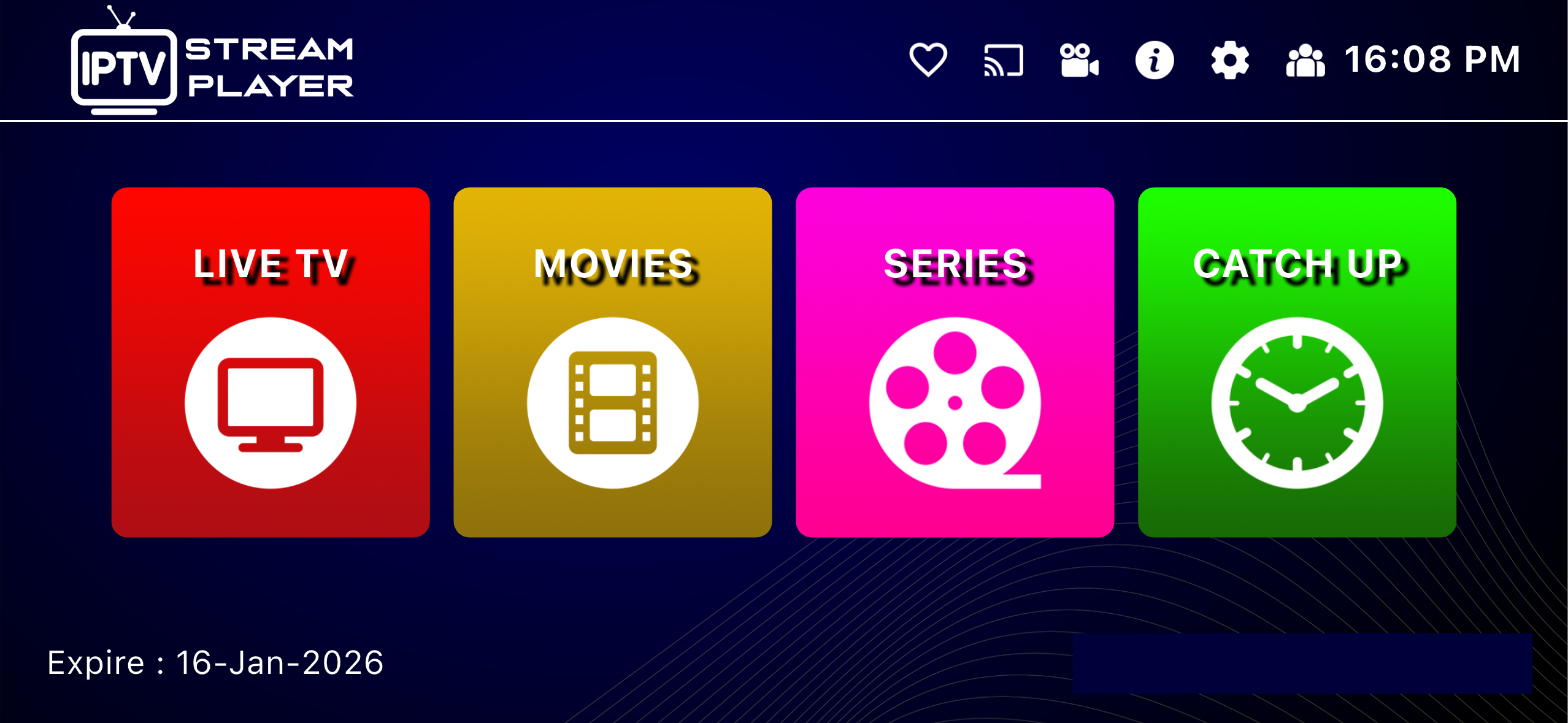
All Rights are Reserved by TelePlayIPTV.